We've put together some common questions regarding AroPoint to make it easy to find the answer you might need:
Is an AroFlo user automatically an AroPoint user?
No. An AroFlo Site Administrator must first enable AroPoint GPS Tracking via Site Administration. This process creates an AroPoint 'user' for that Site Administrator. That AroPoint user can create additional AroPoint users if required, as well as creating AroPoint Objects and changing settings.
AroPoint users can have different levels of access, just like in AroFlo. See Adding a User.
Should I create an AroPoint user for everyone I want to track?
No. You would only create an AroPoint user for someone who needs to view the location of people or assets that are being tracked.
|
For example, someone responsible for scheduling jobs may need to see where field staff are, so you might give that person access to AroPoint by making them a user. See Adding a User. The people being tracked won't normally need access to the AroPoint Map unless they're also involved in scheduling work for others. They will still be able to get directions to a job, though, by clicking the arrow next to Location within a job in AroFlo Field. |
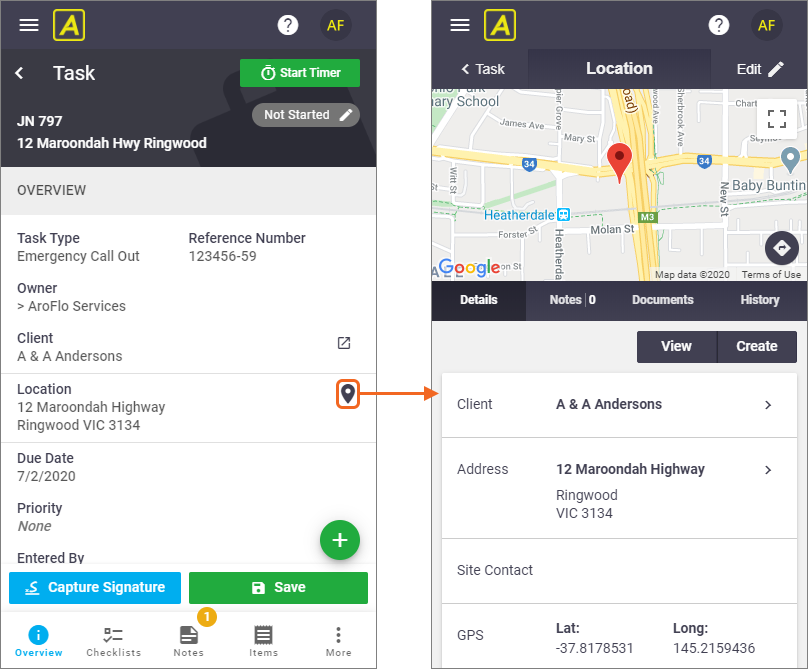 |
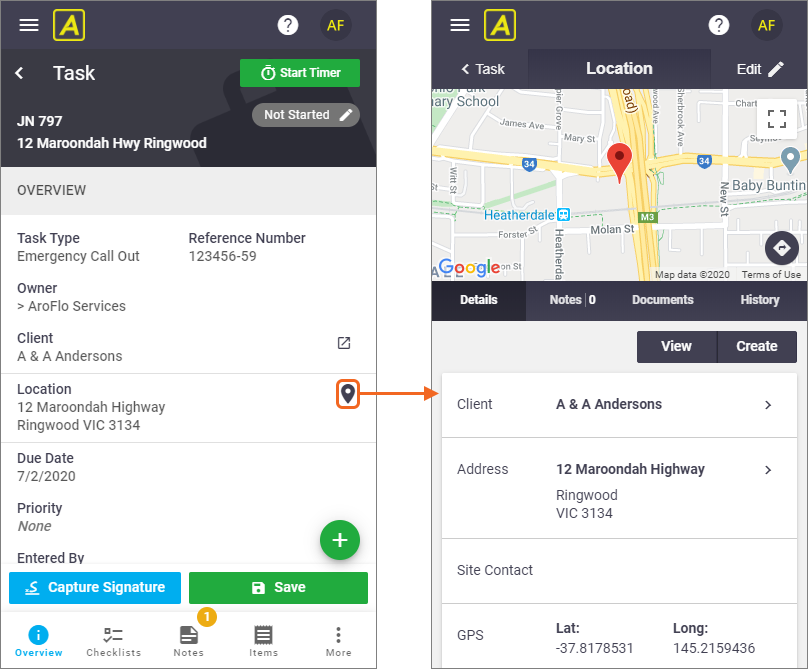 |
Is there a cost to using AroPoint?
It depends on how you want to track:
- via a GPS tracking device either hard-wired or plugged into a vehicle/ piece of equipment - see our Pricing Schedule.
- via a mobile device with a third-party smartphone app - see our Pricing Schedule.
- via an AroFlo user's mobile device with AroFlo Field Tracking - Free.
- You will be charged an ongoing fee for the above two paid options. If you have a tracking device that you no longer need to track, you will need to delete the object in AroPoint GPS.
- Billing for GPS devices starts during the set-up process. See Setting up GPS tracking for more information on the set-up process.
Billed GPS Devices
We have created a report in AroFlo so you can see which objects you're being billed for.
The report can be found under Reports > General > Standard Reports > GPS Usage.
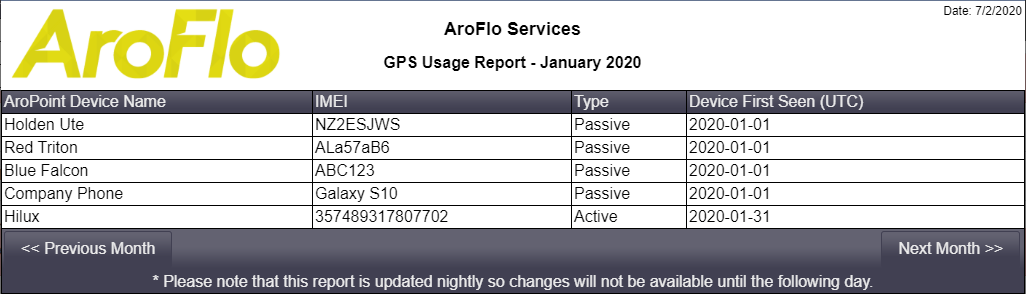
- The report does not include AroFlo Field Tracking as this is a free service
- If you delete an object after seeing it in the report, it will still appear for the month as you will still be billed on it.
- Data is only available from December 2019.
Active vs Passive device
- An active device is a GPS device that is being used on a regular basis and is transmitting location data.
- A passive device is a device that is currently not in use and has not transmitted location data within the last billing cycle.