A variation is work that falls outside of the original scope of the quote. This could be additional work that wasn't requested during the original quote, or caused by plan changes or unexpected conditions.
You can manage variations to the project by creating a new task.
Create a 'Variations' Stage
A good way of tracking variation tasks is by adding a separate stage to the project called Variations. You can then create and set any tasks in that stage as variations to allow for better reporting and visibility.
Set project task or quote variations
|
When you're creating a task or a quote within a project stage, click the Stage Variation checkbox to mark it as a variation to the original quote. This will then appear on the Task Worksheet. Learn more about Project Task Variations in Office |
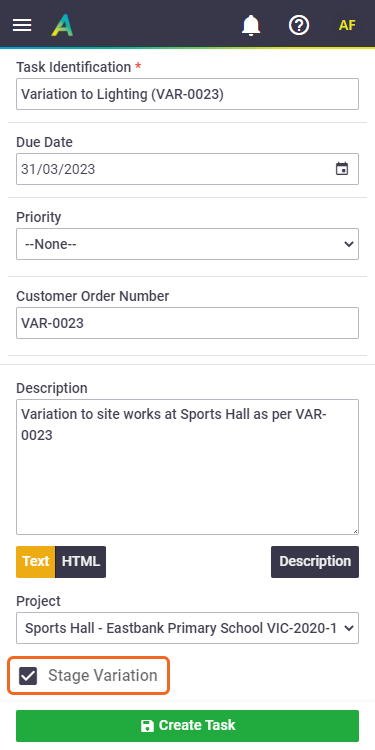 |
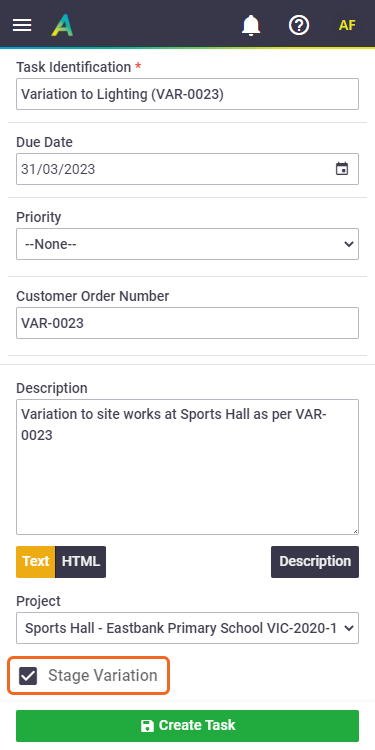 |