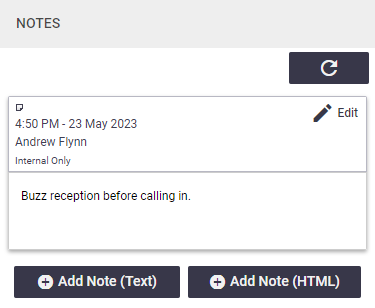|
Suppliers are wholesalers you purchase goods from and raise purchase orders against.
Suppliers listTo view a list of your suppliers in AroFlo, go to Tap the supplier name to access the Supplier Card. Create supplier Suppliers can only be created in AroFlo Office.
Supplier quick actionsTap the
|
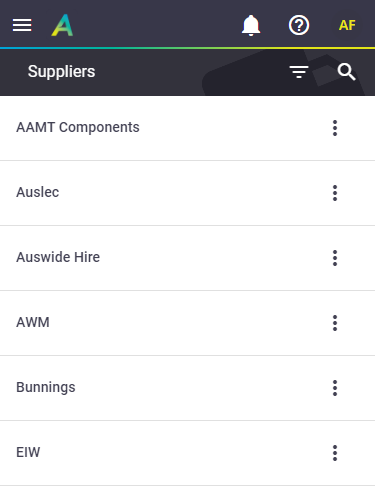 |
||||||||
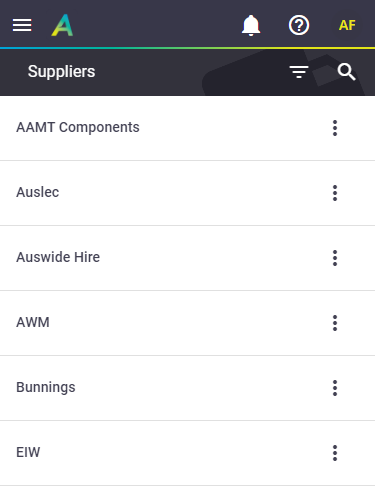 |
Filter the list
|
You can also filter the list by tapping the filter button
Nearest optionsWhen using any of the two Nearest options, results will display from nearest supplier to furthest. Tap the supplier info to open the corresponding location card, or tap the 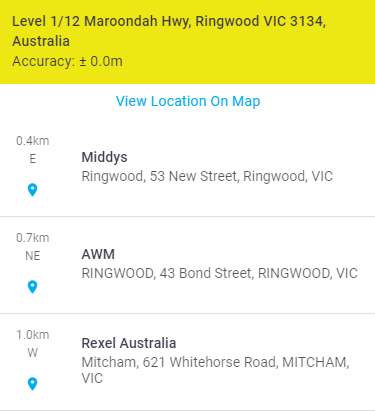 |
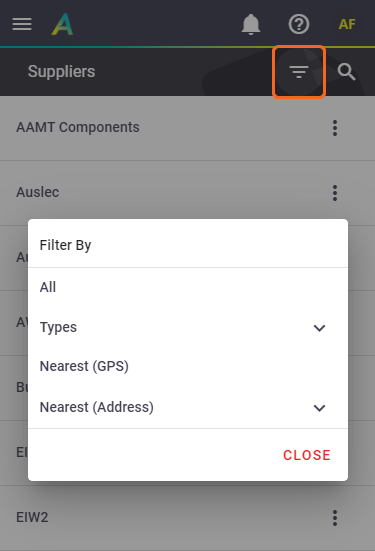 |
||||||||||
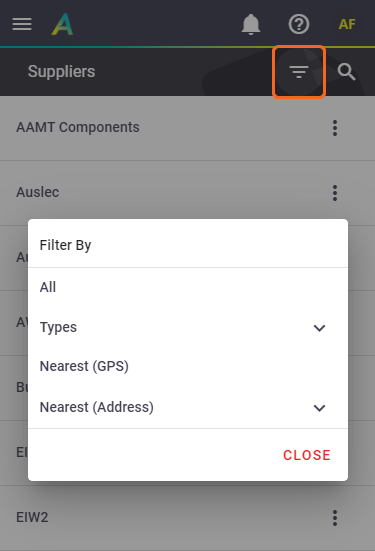 |
Search suppliers
|
To quickly find a supplier:
|
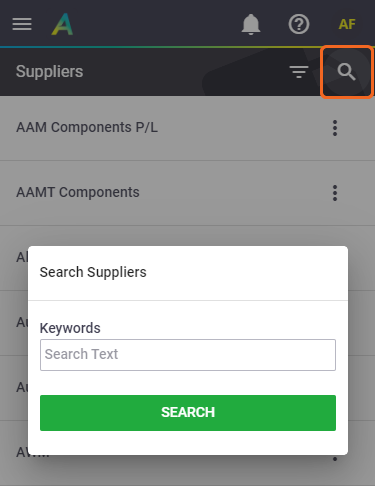 |
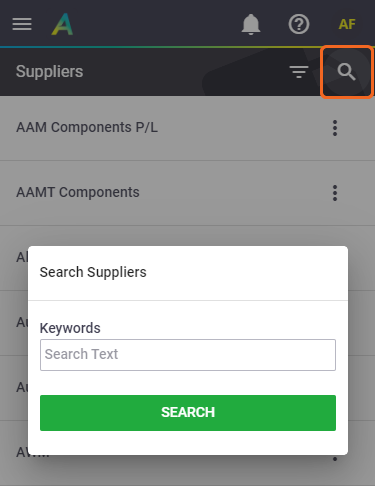 |
Supplier Card
|
Supplier details can also be viewed from other areas, e.g. Purchase Orders. From the supplier list, tap the name of a Supplier to display the Supplier Card. The main contact will be visible on the supplier header, while everything else will be displayed into related tabs: The Notes and More tabs will have a counter on them if there is information contained within them, e.g. if a note has been added. OverviewThe Supplier Overview gives you the supplier's details, such as phone numbers, address, email, website, transaction terms, and supplier type. Transaction Terms You may have a coloured banner displaying at the top of the client card. See Transaction terms for more information. Show this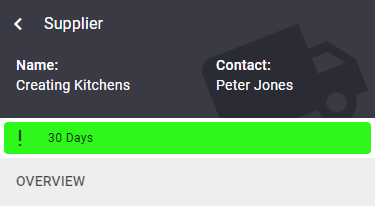 Tap the phone numbers to easily call your supplier, using your device's default dialling application. Tap the Open in New icon
Tap the MoreThe More tab is in the form of a pop-up and it contains the supplier's Locations. The Locations icon will have a counter to indicate how many Locations there are for this supplier. Tap the icon to open the list of locations. 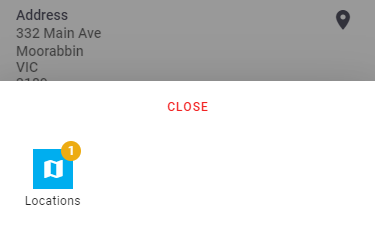 From here, tap a location to view the location details, or tap the
|
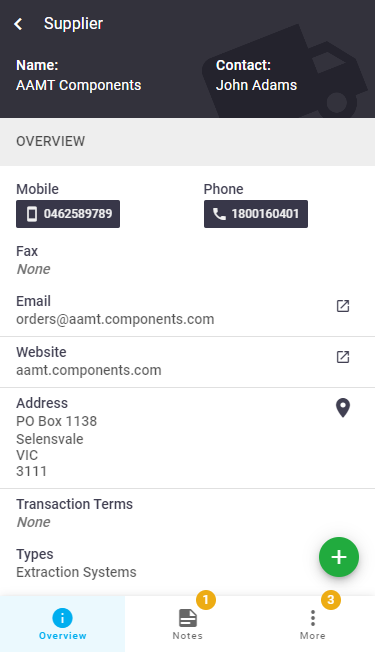 |
||||||
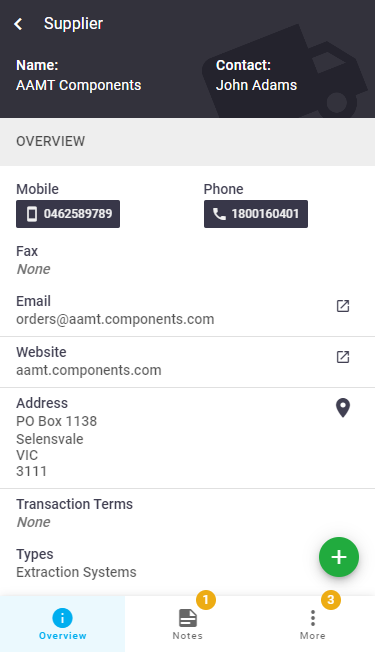 |
Other options
Back to suppliers
Tap the  arrow pointing left on the supplier header to return to your Supplier list.
arrow pointing left on the supplier header to return to your Supplier list.
Create button
The Create button  appears near the bottom right of the supplier worksheet on all tabs (except for the More tab). Tap this to create a stock purchase order for this supplier.
appears near the bottom right of the supplier worksheet on all tabs (except for the More tab). Tap this to create a stock purchase order for this supplier.
 (Menu) > Manage > Suppliers.
(Menu) > Manage > Suppliers. (three dots) next to a supplier to access the quick actions menu:
(three dots) next to a supplier to access the quick actions menu:
 (blue location pin) to navigate there using your device's maps application.
(blue location pin) to navigate there using your device's maps application. (Search).
(Search). (box with arrow) for:
(box with arrow) for: (location pin) for Address to quickly navigate to the address using your default maps application.
(location pin) for Address to quickly navigate to the address using your default maps application.