Use the Settings tab to edit the settings for your AroFlo site.
Settings are broken down into categories and can be unique for each business unit.
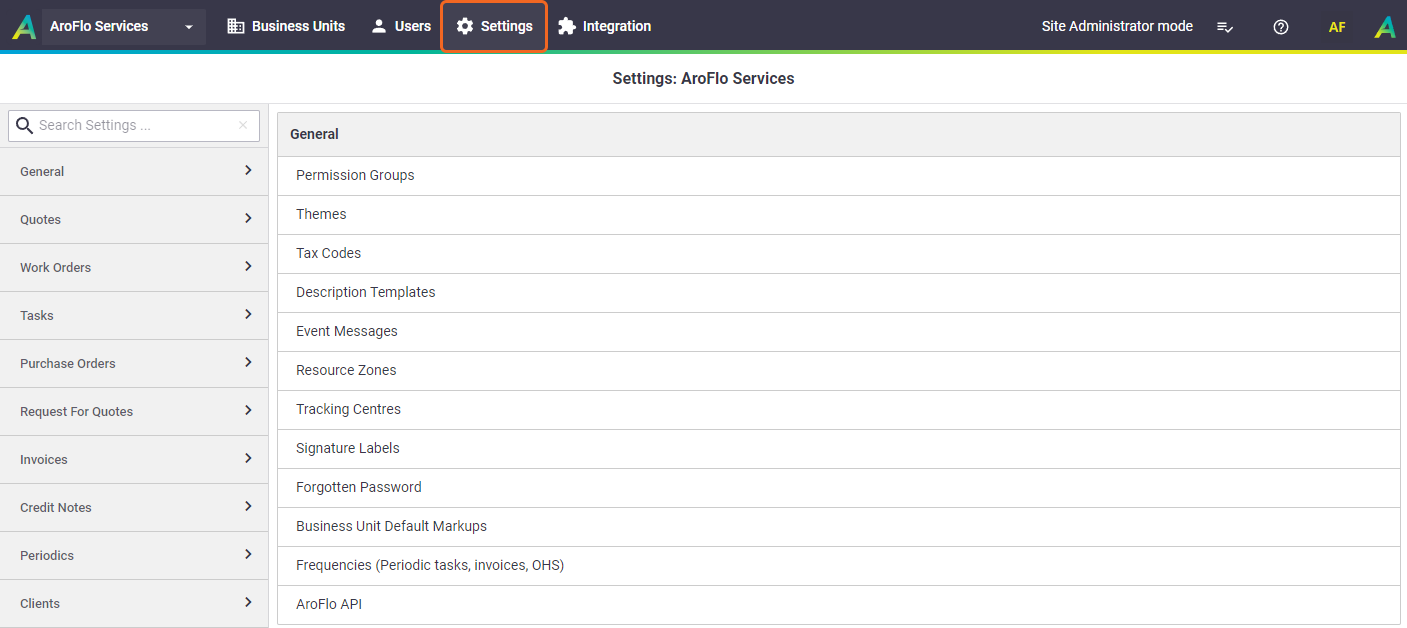
Here's a small sample of the things you can do to customize your AroFlo site:
- Set up task types specific to your business
- Customize your markups for different business units, clients, and contexts
- Set your own trading terms
- Create compliance forms
- Add custom fields for certain areas
- Change the theme colors for your AroFlo site
- Access a range of add-ons such as GPS, Supplier Catalogues, and SMS Providers