Once you've created your Bill and confirmed items, you can finalise it.
Bill Summary
| Similar to Invoices, Purchase Orders, and Work Orders, the bottom right of a bill contains a summary of the current bill as well as a summary of all bills. |
Current Bill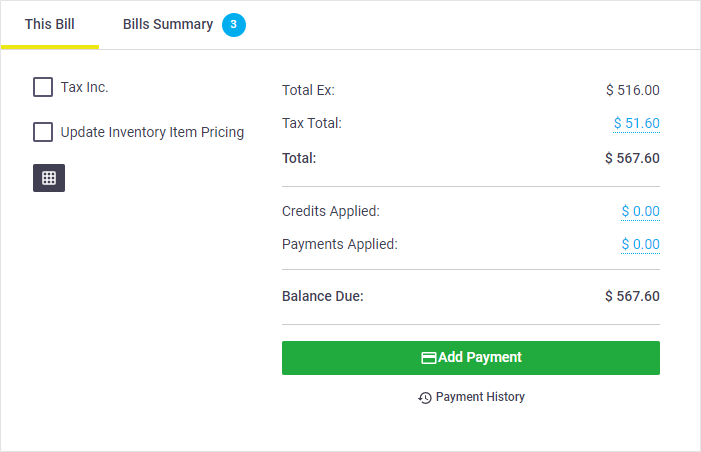 All Bills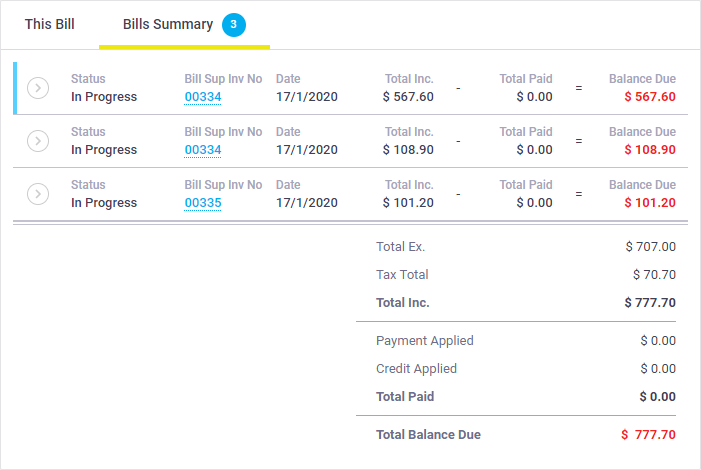 |
Current Bill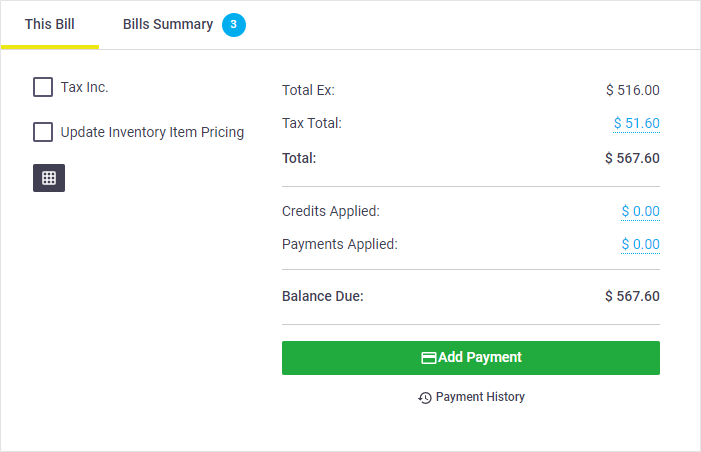 All Bills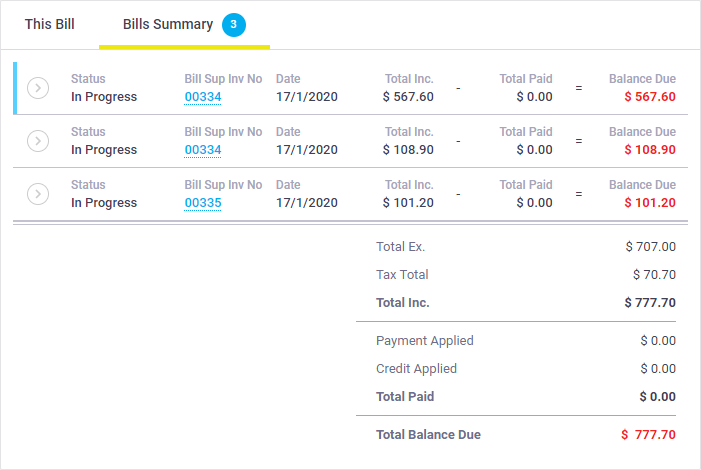 |
Record a payment for a Bill
|
If you need to record the payment to the supplier/contractor for this bill, see Record a Supplier Payment. Alternatively, if you need to raise a credit note against a bill, see Supplier Credit Notes. Accounting Integration Link If you have an integration link between AroFlo and your accounting package, bills marked as ‘Approved’ will be available for you to send to your accounting package via the integration link. |
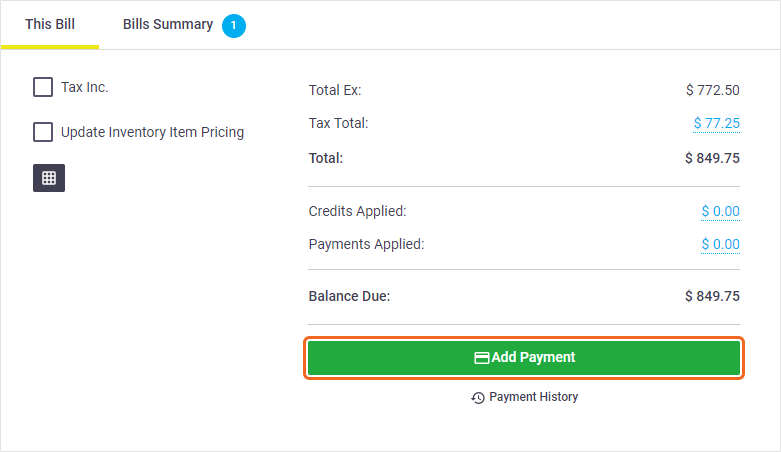 |
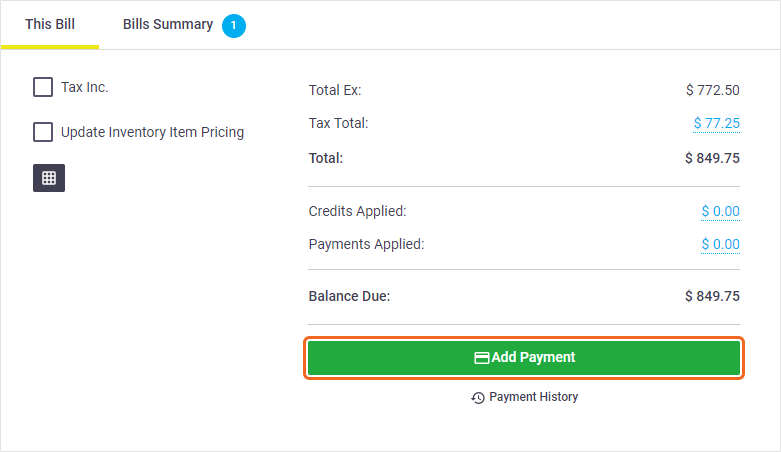 |