|
When assigning tasks, you can filter resources based on their certifications. This allows you to accommodate different clients and sites (locations) that may have different certification requirements.
Filter ResourcesWhen creating a Task against the same Client and Location, click Task is Assigned To to filter the user list with one of two additional columns: 'Certified (Task Client)' and 'Certified (Task Location)'. |
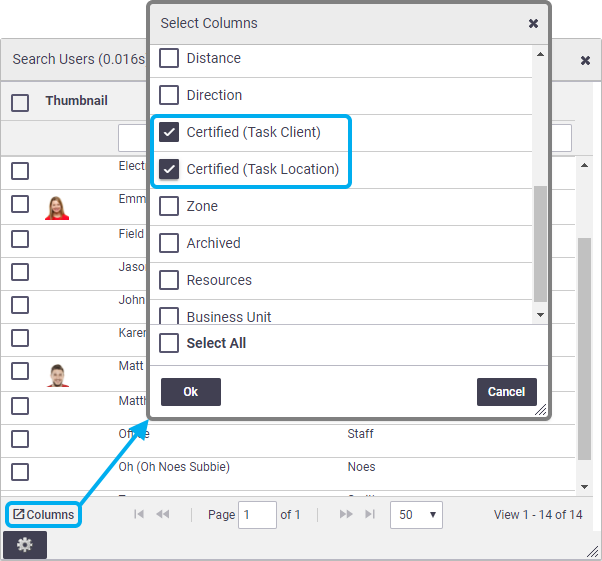 |
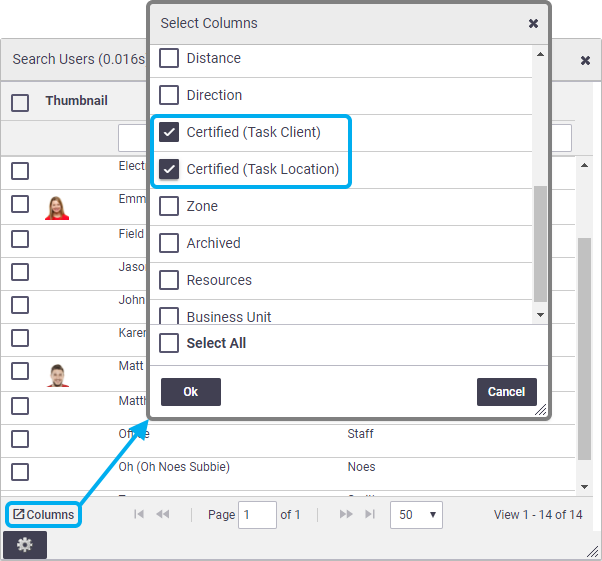 |
|
These fields will restrict your users list based on which users have the certificates required by the Client and Location. This list will also filter Sub-Contractor suppliers to only show those that meet the requirements. This filter is also available in the Calendar when scheduling Resources. |
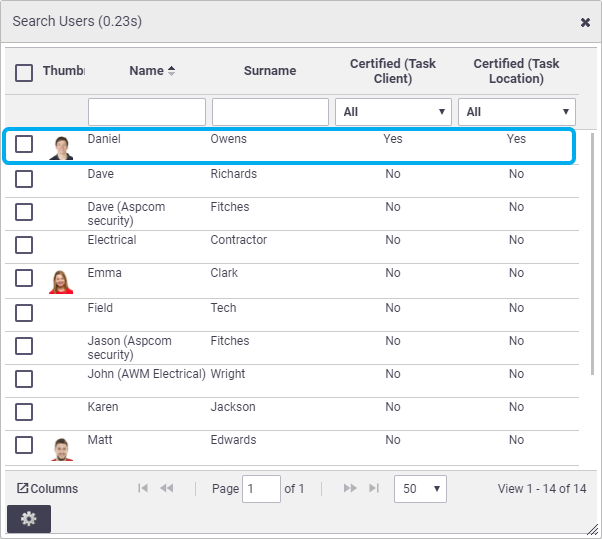 |
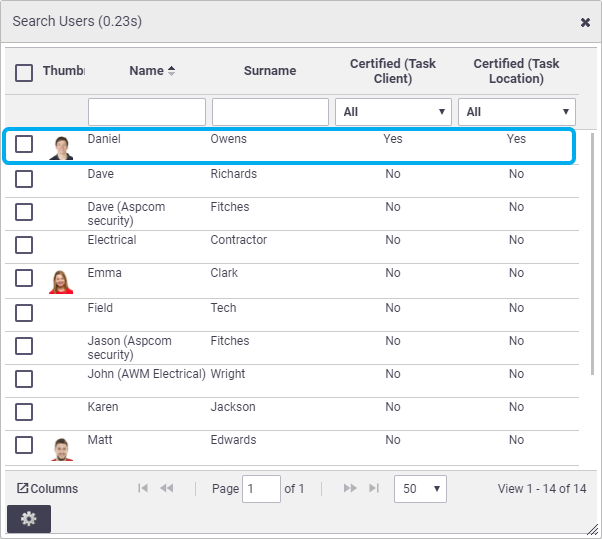 |