I can log in but whenever I try to access a task I get logged out
This is because either Javascript or Cookies have not been enabled in your mobile browser. Follow these steps for your device:
iPhone

- Go to the Home screen by pressing the Home button or by unlocking your phone.
- Press the Settings button.
- Select Safari from the Settings menu.
- Turn on JavaScript by touching the JavaScript toggle.
- Click Accept Cookies and select From Visited
- Press the Home button to return to the iPhone home screen.
- Select the Safari icon to return to Safari.
Android
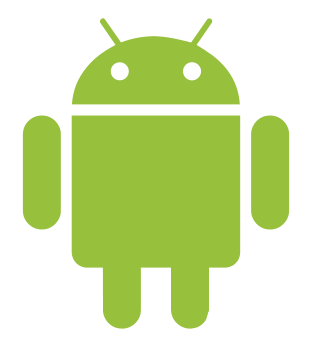
- Open the Browser App
- Click the Menu button on the phone.
- Click Settings
- Select Privacy & Security and put a tick in Accept cookies
- Click the Back button on the phone
- Select Advanced and put a tick in Enable JavaScript
- Click the Back button twice to return to the browser.
iPhone won't remember AroFlo passwords
Problem
Having to enter the user password when logging in even if the ‘Remember me’ option is ticked
Solution
There are a couple of options here that may assist.
The first is to ensure that ‘Private Browsing’ is disabled.
The other is checking some settings on the iPhone itself:
From https://discussions.apple.com/thread/6465524:
- Go to Settings App > Safari > Passwords & AutoFill > Saved Passwords.
- Tap Edit and then select AroFlo, then Delete.
- Open Safari and go to the site and log in, making sure to select Save Password when prompted.
- Go back to the Settings app and check to see if the password actually saved.