Schedule of Rates (SOR) materials are used in flat-rate or price-book pricing situations. Often the sell price of the SOR item includes all labour and materials used for the entire job.
For accurate profit and loss reporting, AroFlo maintains the actual labor and materials booked on the job whilst providing the ability to invoice customers only the price of the SOR item(s).
When a task is completed and invoiced, AroFlo checks the Task Worksheet for any SOR items.
If SOR items are found, you'll have the option to either Add SOR items booked out on jobsheet or Add items booked on jobsheet (or Add from Quote Pick List for quoted jobs).
If SOR items were added to a task via Quoted Items, the Add SOR items booked out on jobsheet button will not appear and you'll need to add the items using the Quote Pick List option.
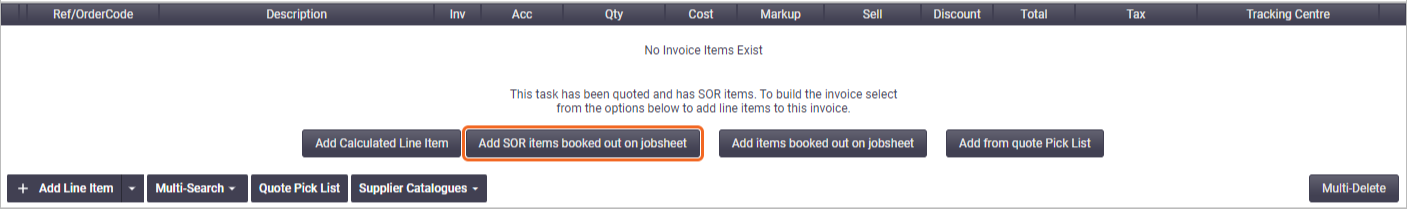
- Click Add SOR items booked out on jobsheet to add only the SOR items (no additional labor or materials) from the Task Worksheet to the Invoice.
- Edit the invoice details if required and Save. The invoice is ready to be printed or emailed to your client.
