When deciding whether or not multiple business units are for you, consider:
- the size and structure of your business.
- how and where you operate.
- any plans you have to expand your business.
Decision tree
The decision tree below walks you through some of the things you could consider in deciding whether or not to set up multiple business units. Your own situation may contain other considerations, so we recommend speaking to one of our Customer Service staff for specific advice.
Are you either a Sole Trader or Partnership?
Having a Single Business Unit is best for now. You can add more later if you need to.
Do you have more than one legal entity?
You may be better off with Multiple Business Units. Chat to our Customer Support team for advice.
Do you operate in more than one region or time zone?
You may be better off with Multiple Business Units. Chat to our Customer Support team for advice.
Having a Single Business Unit is best for now. You can add more later if you need to.
Size and structure
A sole trader or partnership focusing on just one area of specialty (e.g. electrical, plumbing) will normally have a simple company structure. If this is you, the default business unit that we set up for you when we created your AroFlo account will probably be all you'll need.
A small company may also be able to manage with just the default business unit they receive as part of their AroFlo setup, but may benefit from using business units, depending on how they operate.
A medium-to-large company may benefit in a couple of ways from using multiple business units. For example, the company may:
- contain multiple legal entities, each with its own tax ID number, that need to operate independently
- operate across multiple geographic regions or time zones
- want to have separate calendars for teams in different divisions.
How and where you operate
The following examples give a couple of scenarios that explain why you might use multiple business units, depending on how or where you operate.
Example 1: Parent company with multiple regional child companies
|
In this example, each child company needs to operate independently, with its own clients, suppliers, work types, staff, inventory, and so on. The parent company needs to maintain oversight of all the child companies.
|
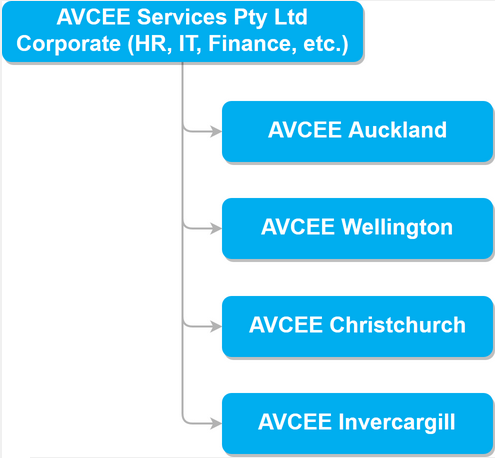 |
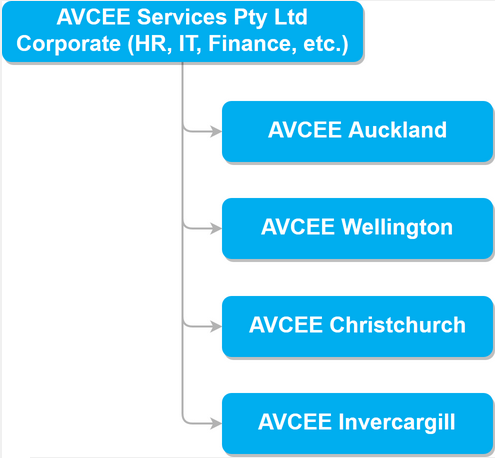 |
Example 2: Parent company with different functional divisions
|
In this example, the parent company, a facilities management services company, wants a separate calendar for each group of staff (e.g. plumbers, electricians, HVAC mechanics), but wants all divisions to be able to interact with each other. The parent company and all child business units have the same tax ID number (i.e. they are one legal entity).
|
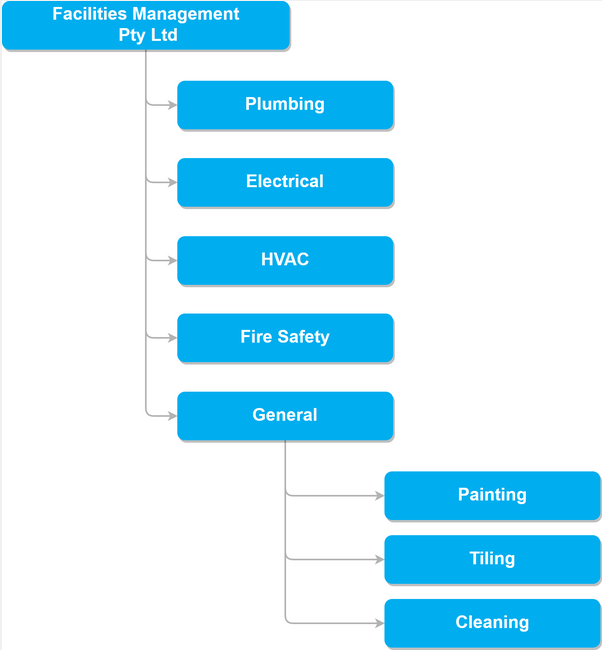 |
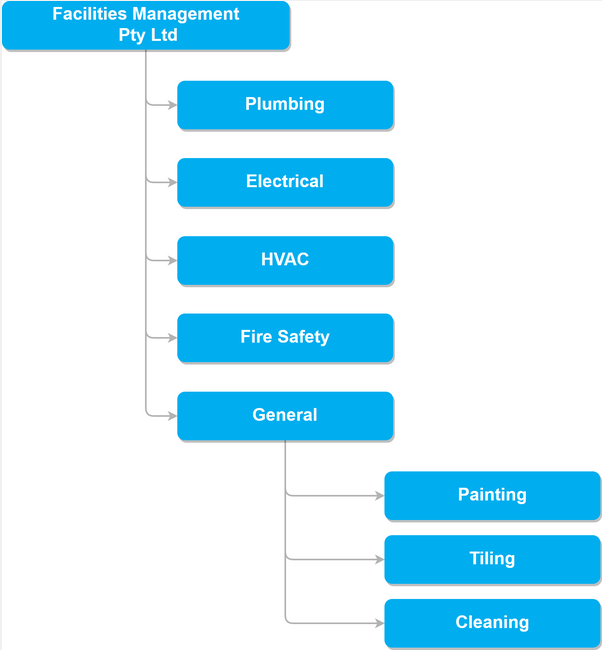 |
Example 3: Sole trader or partnership
If you're a sole trader or a partnership and you mainly focus on only one type of work in one area, e.g. plumbing, electrical in one city or region, it's unlikely you'd need to set up business units. You could simply use Task Types to differentiate one type of work or client from another. For example, you might have the following task types:
- Installation: domestic
- Installation: commercial
- Maintenance: domestic
- Maintenance: commercial
- Repair: domestic
- Repair: commercial.
Plans for expansion
It's not unheard of that once people start using AroFlo, their business grows in unexpected ways due to the extra time they have available to devote to core tasks and business-building activities. If you're thinking to expand your business in the future, you may see a need for multiple business units. We recommend waiting until you have a clear business plan before adding business units in response to growth. Our Customer Service staff can talk you through the pros and cons of multiple business units for your situation.
What to do next
If you've assessed that your business could benefit from having multiple business units, contact our Customer Service team first so they can assess your needs. Then, work through the instructions in our Business Units page to set them up. If you'd like some help, Submit a Support Request and one of our Customer Service staff will book a time with you.