This page provides some additional technical details to help with setting up SMS messaging in AroFlo.
For an introduction to SMS messaging from within AroFlo, see SMS Providers.
'From' Number - Usage
A from number is simply inserted into the From field, and doubles as both the from and reply-to. It can't be masked like emails can, i.e. it's not possible to show that a message has been sent from a certain business name or number and have a 'reply to' as another number (SMS technology is quite basic).
Mobile Number
If you enter a mobile phone number, all messages will appear as having been sent from this mobile number and any replies will be direct replies (i.e. a normal mobile-to-mobile message). Note: the format can start with 04 or 614.
Text
This feature also allows sending of messages with a business name or any text up to 11 characters, however, these are one way only. Since there is no From number being shown, replies can't be sent. (If someone attempts to reply, it should show instant error such as 'Your message has no valid recipients' - but this can depend on the make of the device.)
'From' Number - Provider Restrictions
SMS Broadcast
SMS Broadcast allows you to use anything alphanumeric, up to 11 characters - strictly A-Z, 0-9, no spaces/special characters/punctuation. You can essentially enter any word(s) or any mobile number.
SMS Global
|
SMS Global requires that any phone number you place into the From field must have been registered on the SMS global 'Verified numbers' list. An error will result if the number is not verified. If you put text in the From field (e.g. your company name, rather than a phone number), there is no need for verification. |
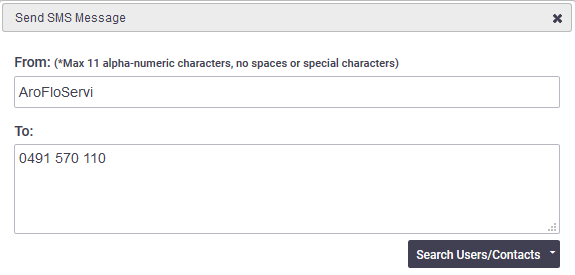 |
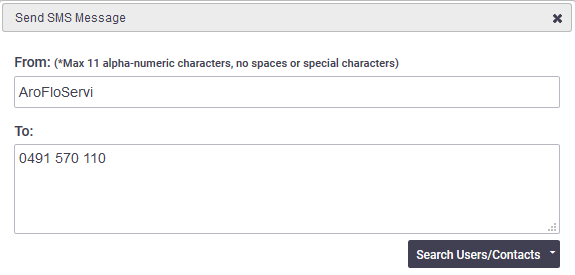 |
To verify a number, log in to your SMS Global account and click on 'Virtual Numbers' in the menu.
Show me
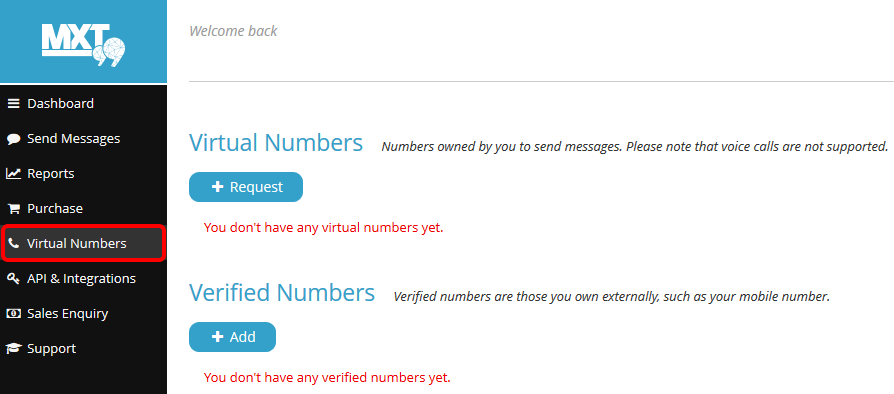
MessageMedia
MessageMedia has an option to enforce random virtual numbers. While this restricts the sender from using their own mobile number or a company name as the 'From' number, this automatically allows them to receive replies via email. Alternatively, this can be disabled so any 'From' number or name can be entered. Changing this setting may require our clients speaking to MessageMedia directly.
SMS Central
SMS Central is an exception to the above options, as they don't allow use of your own or any other mobile number, and instead you must have a dedicated number or use their shared pool of virtual numbers. So if you enter a mobile number in the FROM value - our system will add the letter O to the start of the number, otherwise the outbound messages will fail. This does mean that any replies can't be sent at all.
- Virtual numbers - To send from one of SMS Central’s pool of shared numbers, please use the FROM value ‘shared’ (without single quotes).
- Dedicated numbers - To send from your own dedicated numbers, cycling through them so the recipient does not receive an SMS from the same number, please use the FROM value ‘dedicated’ (without single quotes).
SMS Central also don't allow delivery statuses via the API (but can be seen via the Reports section in their online portal).
Replies
Depending on which SMS provider is used, replies to these messages can be received, however, direct replies into AroFlo aren't currently supported. This means any reply received will be outside of AroFlo. i.e.
- If a valid mobile number is used as the 'from' number, the replies will be sent to that mobile phone as a standard SMS.
- If a Virtual Number is used, the replies will only be received via the relevant reply service via that SMS provider (i.e. email or an online portal).
Important: If and how replies can be used depends directly on which SMS provider is used.
For best results, if using a mobile number as a 'From' number in order to receive replies, remove the starting 0 and add 61.
e.g. for the number 0419000000, enter 61419000000.
SPAM and Forgery!
Yes, as per above for SMS Broadcast, their features allow for potential spam/forged messages, however, there are rules/laws in place:
- Australian Communications and Media Authority - governing body
- Spam Act 2003 - governing legislation (updated 09/06/2016)
Clients usually agree to abide to these as well as the provider's own terms when they sign up. Failure to abide by these rules and regulations may result in the SMS account being banned or in extreme cases (such as fraud), large fines can be issued.
For businesses, the three key components to the Spam Act are:
- Consent (either express or inferred)
- Identity (messages must display who they are from, either in the 'From' or in the message body)
- Unsubscribe (the messages should contain a simple unsubscribe facility).
For details and clarification on these requirements, please see the guides above and also refer to your chosen provider's terms and conditions.
Connecting via AroFlo Site Admin
See SMS Service Provider Settings
Miscellaneous
View SMS History
The Result column normally shows the delivery status, i.e. sent, delivered, failed. This is provider-dependent so some don't allow this and some may show different wording of the statuses. These details are not obtained by AroFlo, but are communicated between the SMS provider and the mobile networks.
Overseas clients
SMS Global is currently the only gateway that supports international SMS sending. If your business is outside Australia, or you would like to send messages to clients outside of Australia, this may be the provider for you.
Virtual Numbers
Virtual numbers look like normal mobile numbers, but they are provided purely for the purposes of SMS messaging systems. These numbers can't be called, and will usually result in a 'not connected' or similar message. They are only for replies or new inbound messages.
Most providers have two types of numbers:
- Dedicated Virtual Number - this is a virtual number that is usually purchased and is unique to a specific SMS account. This can be used for receiving replies and new/cold inbound messages (e.g. for marketing campaigns, competitions).
- Shared Virtual Number - this type of number is usually part of a pool of numbers which is shared with other SMS clients. These are for replies only, and the provider's systems usually use a 'last account sent from' rule to divert the replies to the correct accounts (often carries a 99.999% success rate). Any new/cold inbound messages (i.e. messages from mobile phones that haven't received an initial message via that provider) will simply be discarded or will disappear into an unmonitored pool.
Providers of these numbers usually also include an option to receive the replies via email, or at least via an online portal.