|
Xero Payroll Access is required to set up timesheet integration with Xero. These instructions require you to have an existing Xero integration. If you do not have an existing integration, please contact our customer service team. Payroll access is required to see Xero employees and payroll pay items (Earning types and Leave types). To do this:
What's next?
|
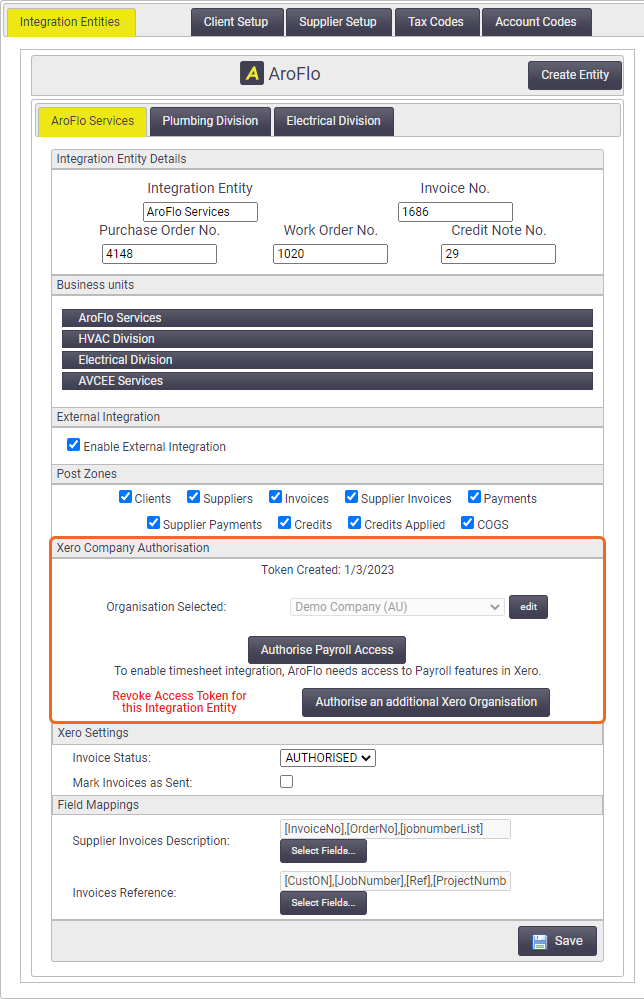 |
 Payroll Enabled.
Payroll Enabled.