|
The Invoices page lists all of the Task Invoices you have access to. Access the list via the Main Menu ( The list uses colour-coded pills so you can easily see at a glance the status of invoices and whether or not they're paid. Tap an invoice to access the invoice worksheet. |
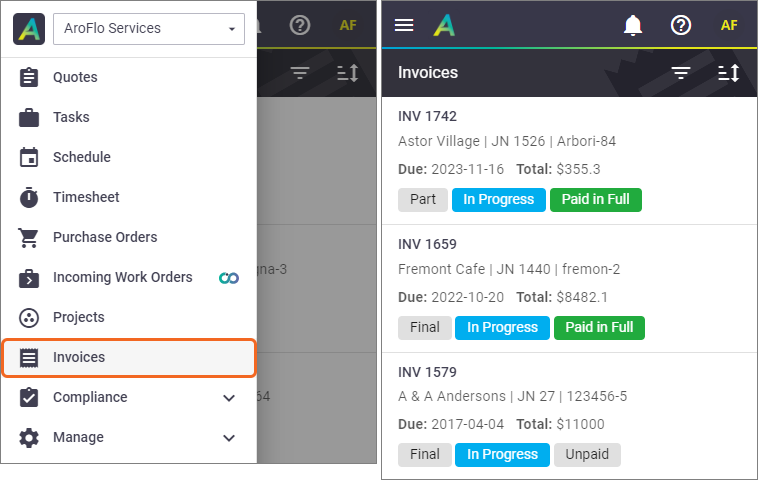 |
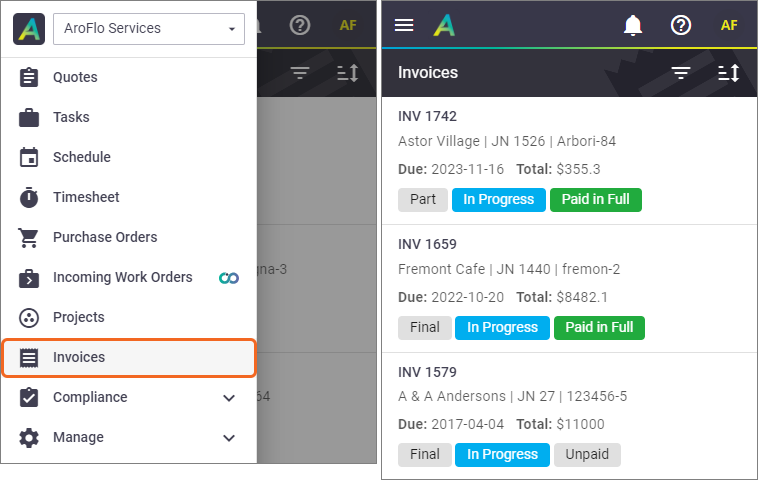 |
Filter the list
|
By default, the list displays Invoices that are In Progress and Unpaid. To display invoices in other statuses or payment statuses (e.g. invoices that are pending approval and/or paid for), use the No Charge Use the No Charge option to quickly show invoices that need items added to them, or have items with a $0 value. |
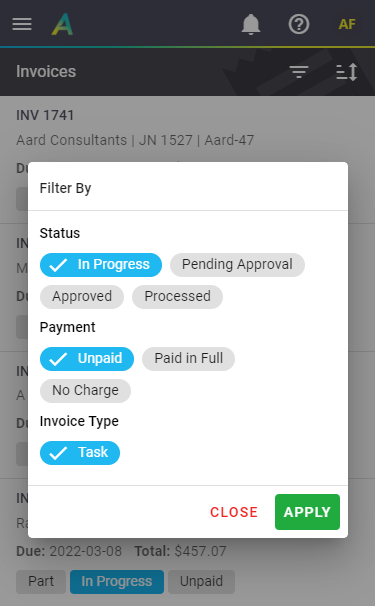 |
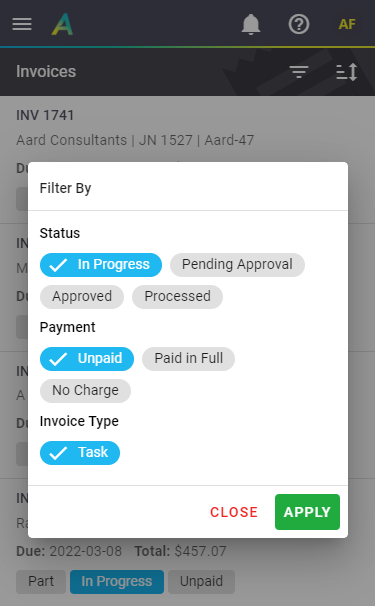 |
Sort by
Use the Sort By function  to sort by Invoice number, invoiced date, due date, or client name. Tap the applicable option to switch between ascending to sort by Invoice number, invoiced date, due date, or client name. Tap the applicable option to switch between ascending  or descending or descending  . . |
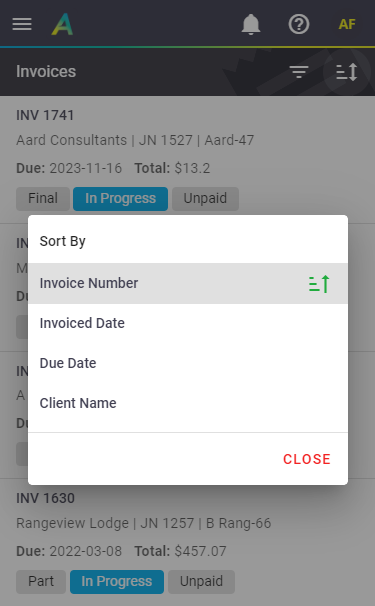 |
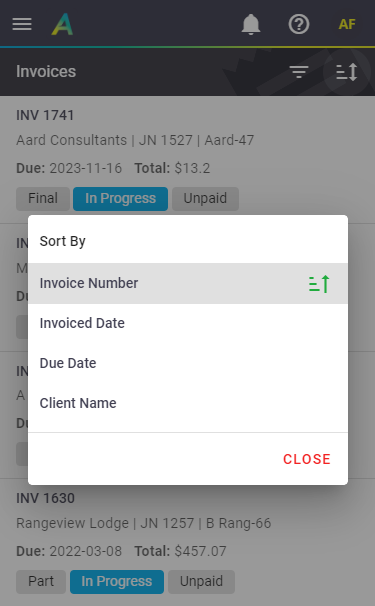 |
 ) > Invoices.
) > Invoices. filter and Apply.
filter and Apply.