Gantt charts are a great way to show how the tasks within a project relate to each other over time. Managers and those with permission can easily create a Gantt chart within AroFlo's Projects area.
Custom permission groupsFor custom permission groups, Site Administrators can enable the Gantt Chart feature via: Permission Groups > [Select permission group] > Projects > Fields > Gantt Chart > View (set to ticked) and Edit (set to ticked, if required)
|
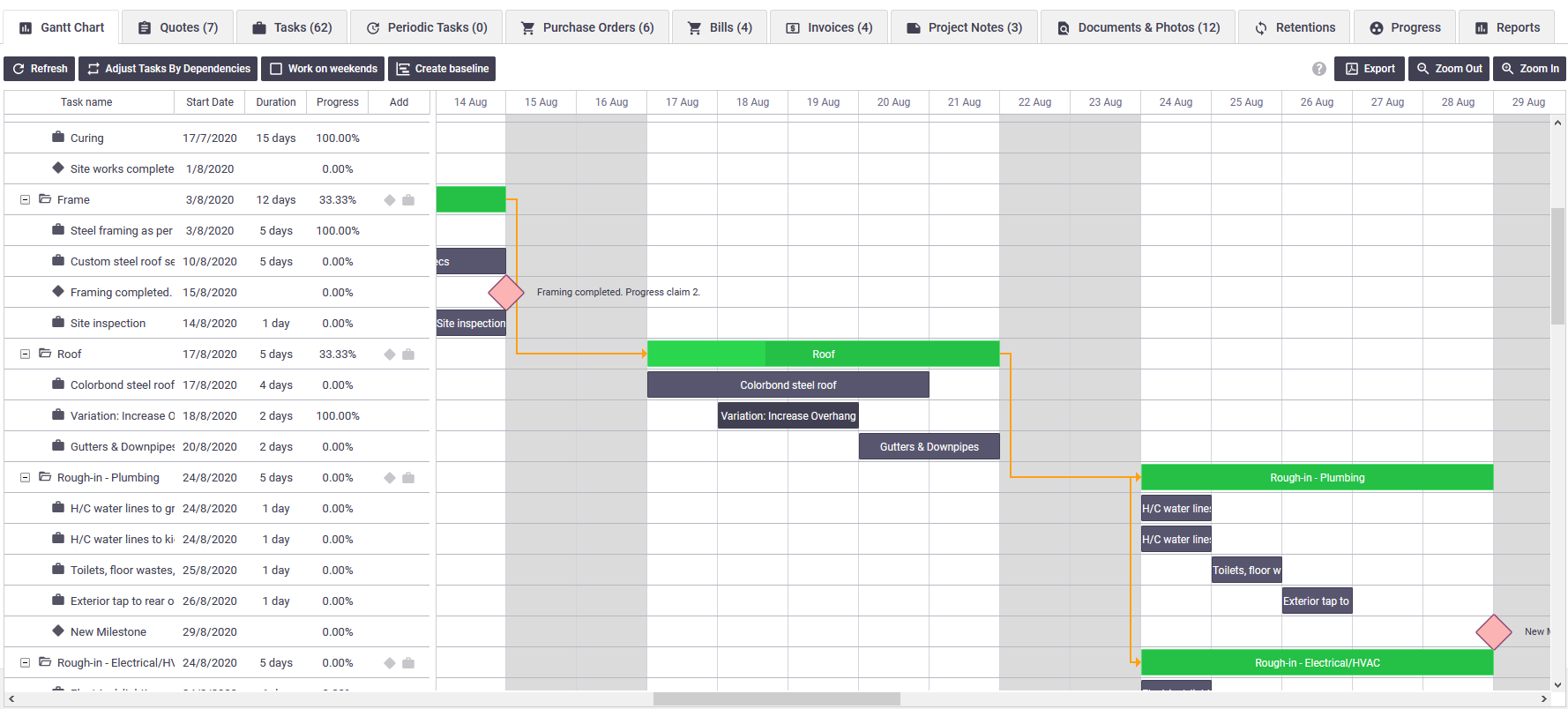 |
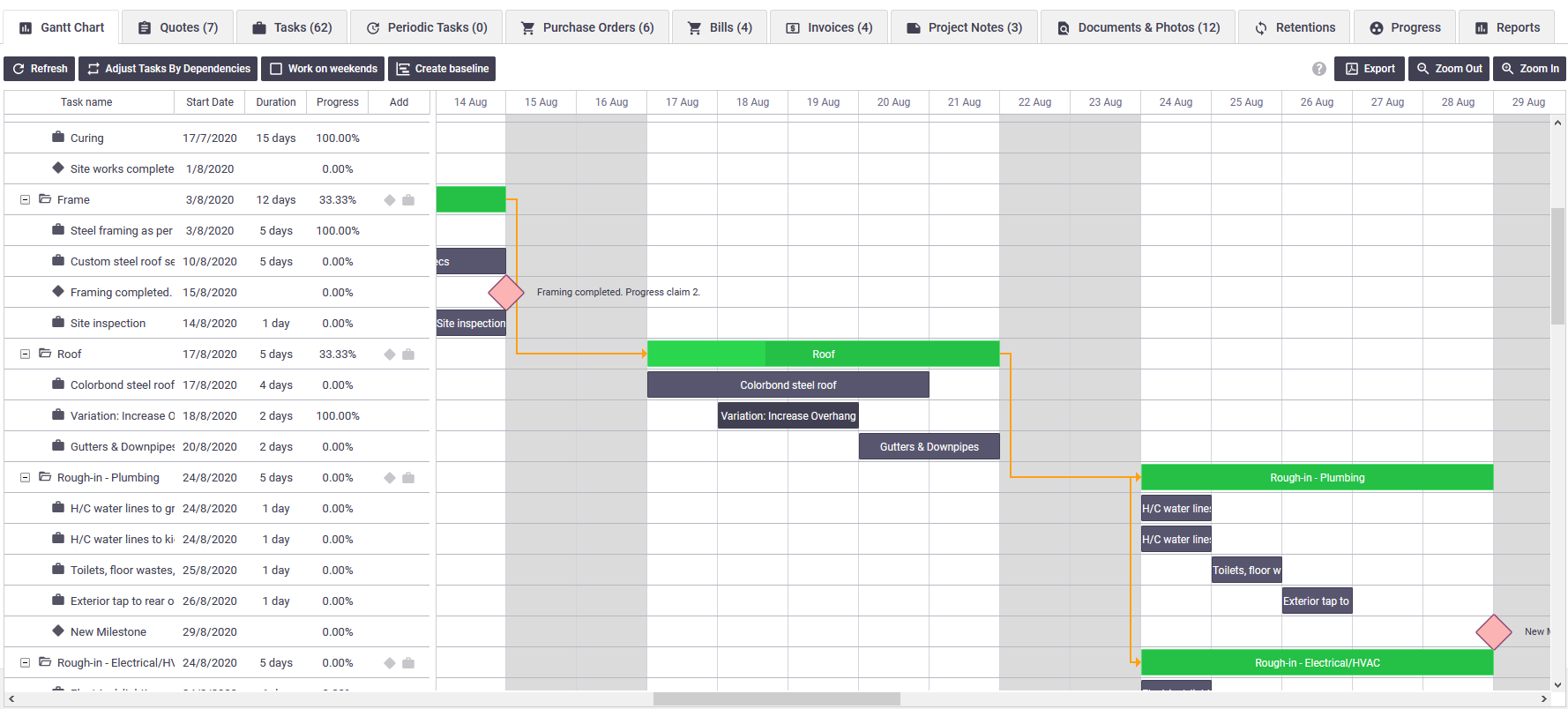 |