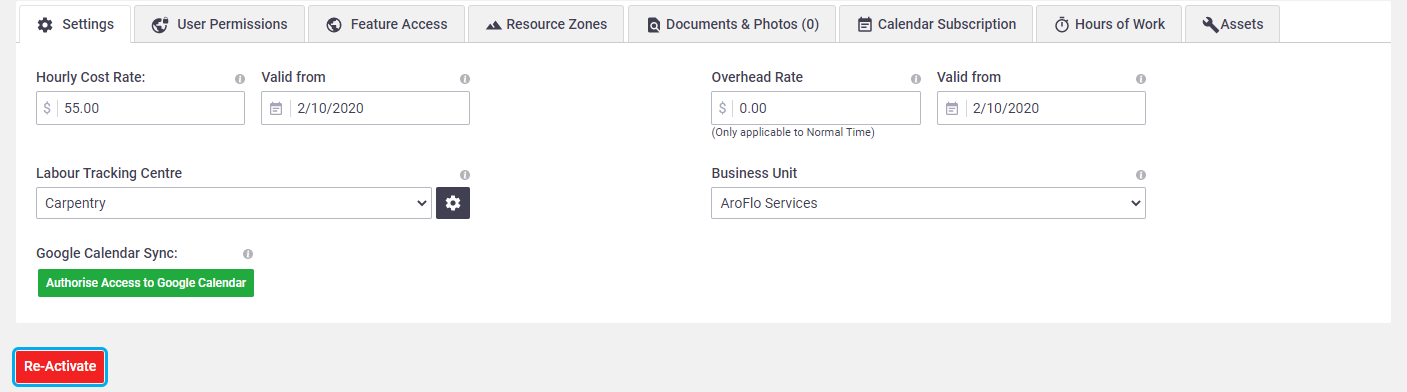If an employee leaves your service, you can archive their user card so they cannot login. This allows you to keep all* of the existing data linked to that user and also allows you to reinstate the user should they return to your employ. This can be done by both Site Admin and Admin users.
* Except GPS data in some cases. See Stop Tracking.
Assigned stock
If the user has stock assigned to them, you may need to move stock between users or holders prior to archiving. See Item List and Stock Activity - Move all stock in bulk.
To archive a user:
- Select the Business Unit you wish to archive the User from (if applicable).
- Go to Users.
- Click the name of the user you wish to archive.
- Click the Archive button at the bottom of the screen.
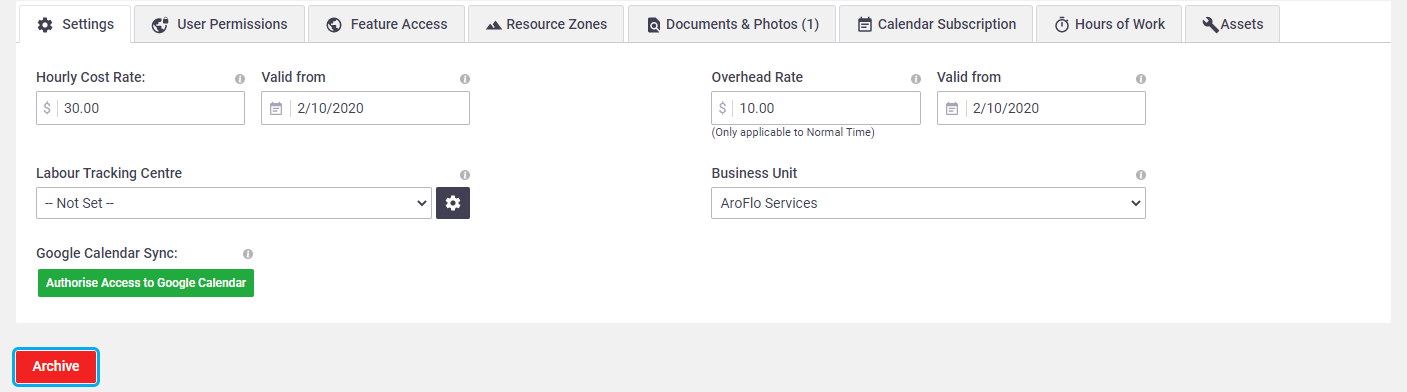
Users cannot archive themselves.
Reactivate a User
If a person returns to work for you, instead of creating a new user, simply reactivate the existing user:
- Go to Users
- Select Archived from the dropdown list at the top right.
- Select the user you want to reactivate.
- Click the Re-activate button at the bottom of the screen.